Adding a Call to Action to Your Film
Share
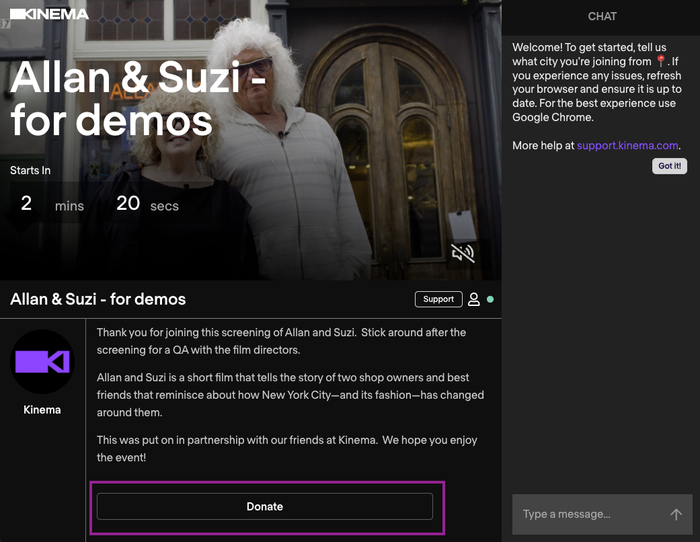
Filmmakers and Hosts can now add a custom engagement button that links to any third-party site. Use it to accept donations, drive traffic to your website or socials, sell merchandise, and more.
For Filmmakers, this button will be displayed:
- After checkout, when purchasing a ticket to any type of screening of your film (in person or online), whether that screening is hosted by you or someone else.
- After check out, when purchasing a rental of your film.
- In the video player, ONLY for Watch Now/TVOD rentals.
For Hosts, this button will be displayed:
- In the virtual cinema for Live Virtual screening events, underneath the video player.
- In the virtual cinema for Event VOD screening events, underneath the video player.
How it Works
Simply choose your button text and add a third party link in your Filmmaker Onboarding Tool (for Filmmakers) or Event Management Dashboard (for Hosts).
You can select from the following Button options:
- Donate
- Take Action
- Buy Merch
- More Info
- Learn More
- Visit Website
For a step by step guide, visit our support section:
What it Looks Like
Engagement Button After Check Out (programmed by filmmakers)
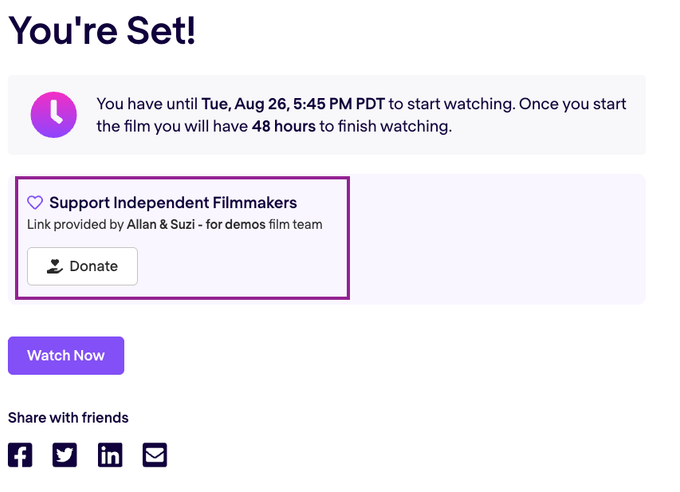
Engagement Button in Video Player for Watch Now Rental (programmed by filmmakers)
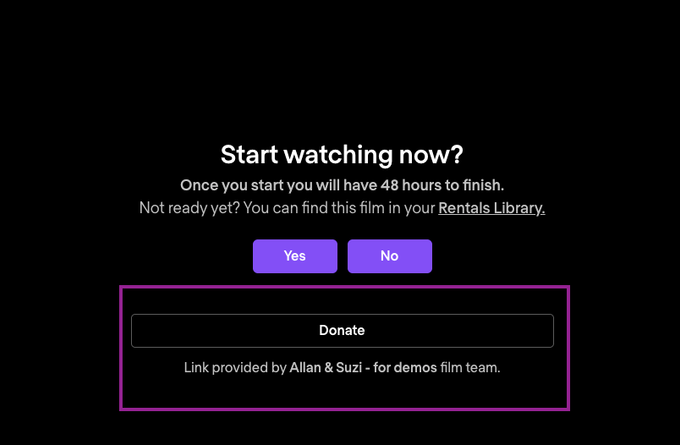
Engagement Button in Live Virtual Screening Event Below the Video player (programmed by screening hosts)
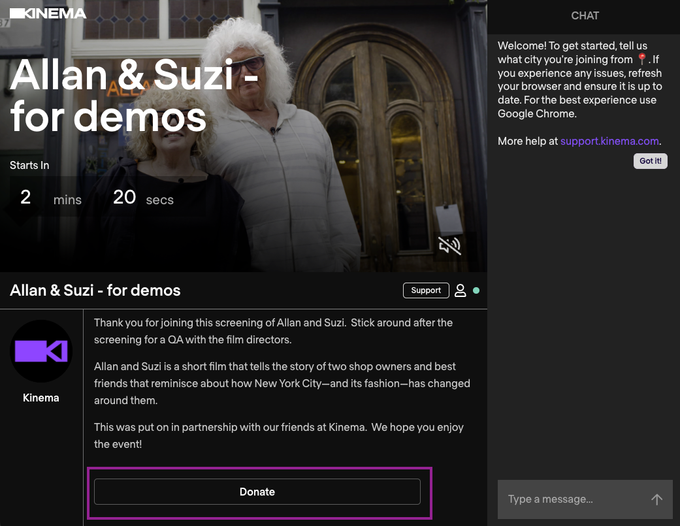
Engagement Button in On Demand Screening Event Below the Video player (programmed by screening hosts)
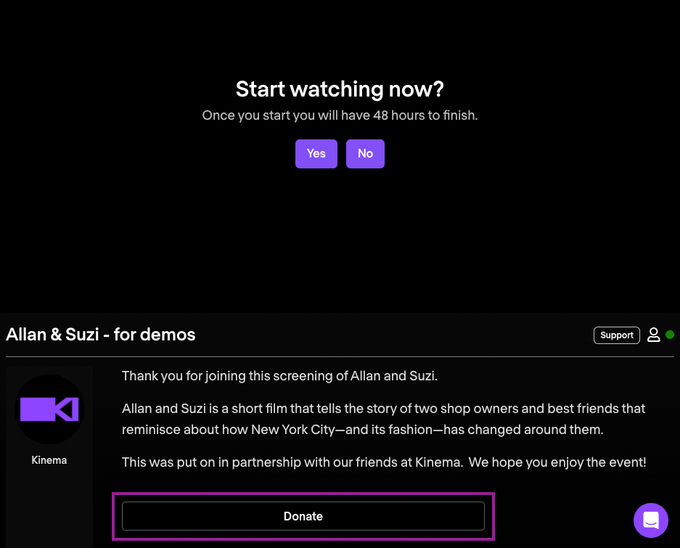
Here's more information on Engagement Links for Filmmakers and for Hosts.