Gifting Your Film
Share

We're excited to share that gifting is now available on Kinema!
This means anyone can buy a rental of your film for anyone else, and send it to them via email. Your gift recipient will receive the gifted film rental via email, along with instructions and any note you may choose to include.
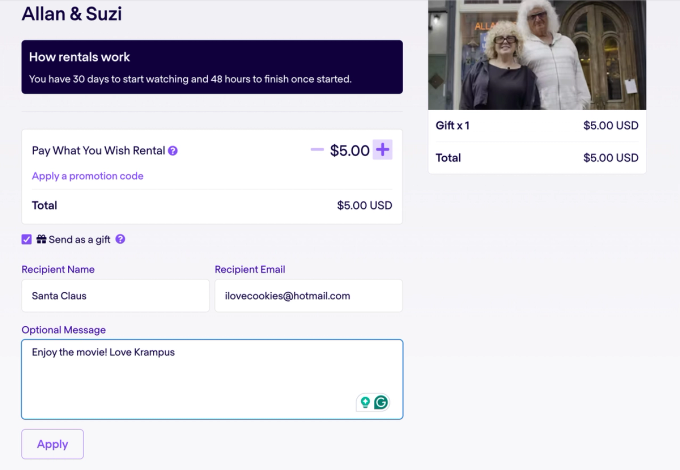

How to Gift a Film
- Visit your film page on Kinema.
- Click “Watch Now”
- Under the rental price, check the box “Send as Gift”
- Enter as many gift recipients as you’d like!
- Click “Apply” then pay. You’re done!
Write a personal note with why this gift is for them. Your recipient will have 30 days to start the film, and 48 hours to finish it.
How to Turn on Gifting
It's already on! If you have Watch Now enabled for your film on Kinema, then anyone can gift your film.
How to Enable Pay What You Wish
Happy Holidays!