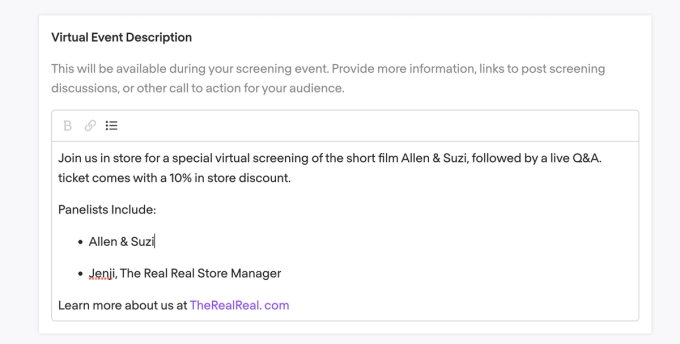You Can Now Brand Your Virtual Cinema
Share
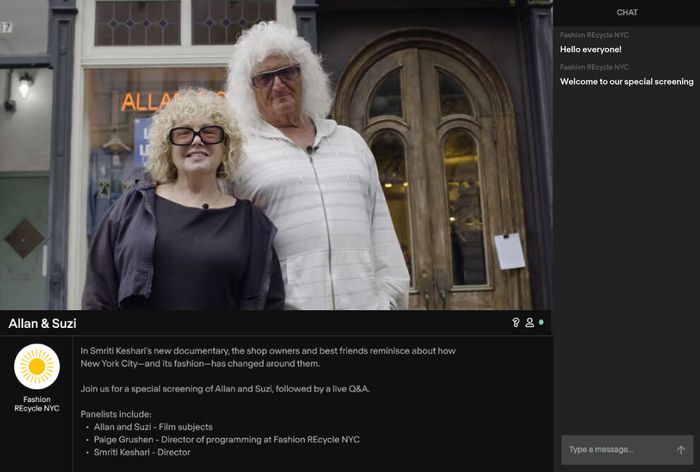
We’re excited to share a new feature! Whether you’re an organization, influencer or business, or even the film's director, you can now brand your virtual cinema with your logo.
Above is an example of what it looks like. And it’s easy to do! Just follow these simple steps:
If you have created an event, navigate to your event management page by doing the following:
- Click on your initials in the upper right corner
- Select Screenings
- Find your upcoming event
- Click Manage Screening
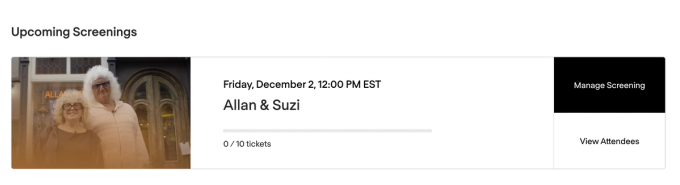
- On your Event Management Page, click Edit Event Details
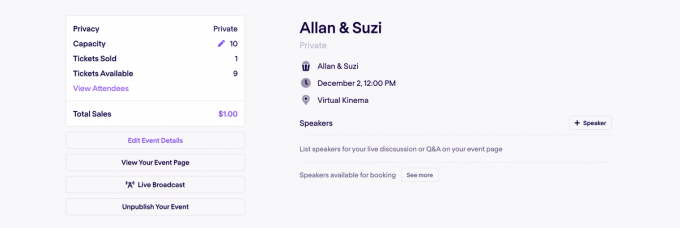
- Click the pencil icon to upload a logo.
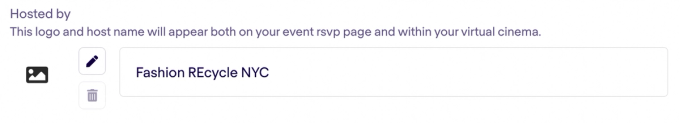
- Upload your Logo. Logo must be a JPEG or PNG file and at least 400x400 pixels.
- You're done! It will look similar to this:
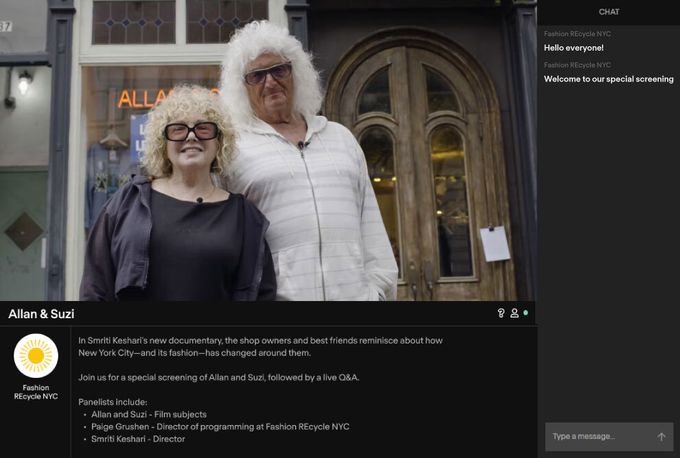
At this time you cannot preview the virtual cinema with your logo before your event. However, your virtual cinema opens up 30 minutes before your show begins. At that time you can go in, preview the logo and make any changes needed. Just follow the above steps.
Notes & Tips:
- At this time only one logo can be visible on this page.
- You can upload a logo and not an organization name, and this section will still appear.
- However if you do not upload a logo, the space where the logo and name are will not appear.
- The text area below the video player is a great place to remind your audience about you, your organization or the special guest speakers you have joining.
- Have a call to action? Great! You can put it down here in the text area for your audience to click on at any time.